New Trick Using the Silhouette Cameo
While this may be old news to others, I have a new found trick with the Silhouette Cameo that made me squeal with happiness.
Today I’m going to share my new trick and it’s part of the Add a Little Dazzle Challenge #27.
Our inspiration photo today was this beautiful Rainbow Rose below. You can use any color in the photo or if you’re like me, I thought they were all pretty so I decided to make a Rainbow card.

First, using all of these colors is WAY WAY outside of my comfort zone. I almost needed sunglasses to make it. They are BRIGHT. That said, once the card was created, I loved it.

Using the Silhouette with Metal Sheets
When you are using your Silhouette Cameo with materials other than cardstock you will have to adjust the settings so that the blade depth is far enough to cut the material you are using. This is also true for the speed and thickness setting as well.
Most of the time I use the standard cut settings that Silhouette provides on my Cameo and only adjust my blade setting accordingly. When using the Metal Sheets from Add a Little Dazzle I set my blade depth between 8-9. One cloud cut perfectly at 8 and the smaller one cut perfectly at 9.
Before you actually make the cut I would recommend a test cut. By test cutting this will make a small square cut on your material to see if your settings are correct and that it will cut.
I placed my metal sheet on my cutting mat just as I would my cardstock and then changed my speed to 8 and thickness to 12.
The clouds are an SVG file from My Digital Studio. It’s one of the many favorite things I love about the My Digital Studio software from Stampin’ Up! If you are unsure how to export or import your SVG file from My Digital Studio to your Silhouette, click HERE to view a video I created.
Once the Silhouette has completed the cut carefully pull your metal sheet from the cutting mat. Then I embossed my metal using the Chevron Embossing Folder in my Big Shot.

To create the rest of the card I used a rainbow of colors and two new Stampin’ Up! In Colors- Blackberry Bliss and Tangelo Twist on the Natural Composition Specialty paper. LOVE this Natural paper. It’s embossed already so this made Emboss Resisting EASY PEASY using a sponge and ink.
I stamped the greeting using Perfect Pennants stamp set using the Tangelo Twist ink pad. I did a quick stitch at the top of the greeting using my sewing machine and added a tiny piece of doily to the side. Once I punched my stars the card was complete.
You can see all the supplies I used below for this card. If you are up for a fun challenge, head over to Add a Little Dazzle and play along or just be inspired by other artists.
EXCITING NEWS!!

Exciting to become a demonstrator right now with the awesome new products that are about to launch on June 2nd.
But there is something even BETTER with this deal…

Join now and you could get the HOT NEW Blendabilities that are only available to Demonstrators.
You can even get the Blendabilities as part of your STARTER KIT. Our $50 Join fee is actually $55 in RETAIL product.
PLUS: On June 2nd you will be able to enjoy the demonstrator discount on all of your NEW products!!
****THATS A GREAT DEAL!****
If you want the Blendabilities as part of your Starter Kit, email me HERE and I will give you the product #’s you need to use for your Starter Kit.
I would love to have you as part of my incredible Stampin’ by the Sea team.
Really, it’s a SUPER deal!






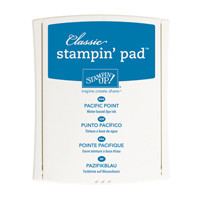











2 thoughts on “New Trick Using the Silhouette Cameo”
Love it, love it, love it!!! I think I am going to see if I can get a Silhouette for my birthday. 🙂
Pingback: Dazzling Diva Challenge #27 - Add A Little Dazzle
Comments are closed.